缘起#
因为一些莫名其妙的心情,想入手一个墨水屏阅读器,在内心深处的几经折磨之下,还是最终入手了两台。原先读高中的时候就已经有了一台,在网上淘到的一个德国牌子,到现在都还能用,那时候不了解墨水屏市场怎么样,只是因为学生时期的窘迫觉得很是便宜就欣然下单,我到至今已有五年之余。只是因为是国外的系统,对于本土不是很友好,只能看书,不知道怎么导出笔记也就萌生了买其他的阅读器的想法。
Tolino#
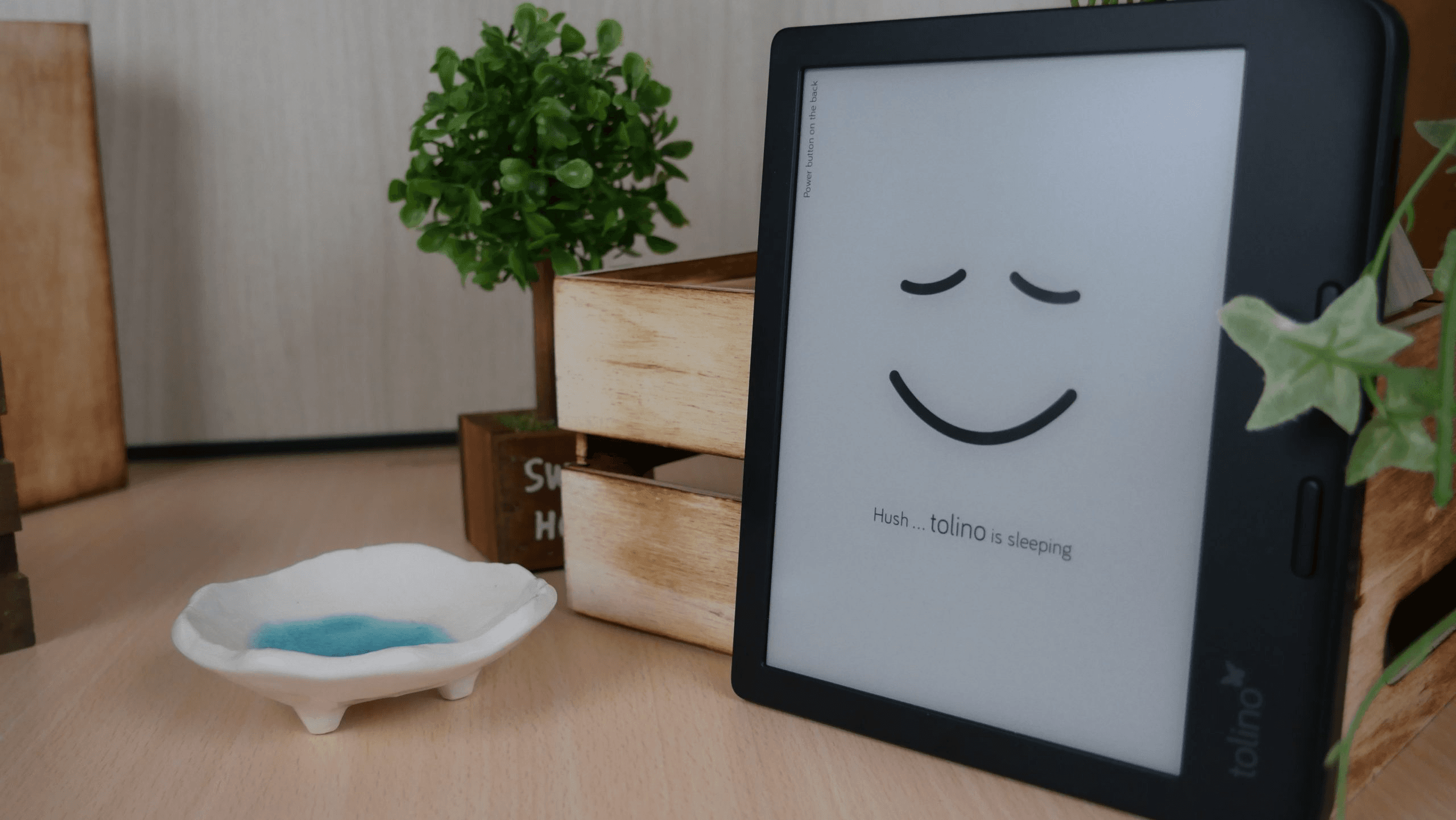
前面已有介绍,这是我的第一部墨水屏,当然我会有一些情结在里面,但是我还是希望介绍和推荐一下这个可爱的墨水屏。
Tolino 是一款设计用于阅读电子书的电子阅读器和平板电脑品牌。它在欧洲特别是德国、奥地利和瑞士很受欢迎。Tolino 设备提供了专门为电子书阅读而优化的功能,为用户提供了良好的阅读体验。
由于这个阅读器只在欧洲几个国家销售,所以国内无法使用,也就意味着你使用不了像一些阅读器该有的功能,比如联网和书城服务,至于像导书功能也就变得单一,通过连接线传送书籍,只不过这对于大部分人来说无伤大雅。本阅读器还有语言的壁垒,只支持德语、英语、荷兰语,只不过你总要相信国内产商对于汉化这项技能已经练就得炉火纯青。
说说我最喜欢这个阅读器的几处地方:
- 耐造程度:因为本身机子有点厚重感(这个不影响手拿),所以你大可相信他的抗摔能力,使用的几年期间我几乎放在任何地方都没问题。
- 屏幕清晰:这个阅读器的屏幕和国产上 1000 元上的阅读器屏幕没什么区别(为什么这么讲,我体验过,但别急我下面会介绍)
- 支持格式:常见的 epub、mobi、azw3 等主流文件格式,可以导入 pdf,但是不建议这样做,因为没有阅读器不会对 pdf 重新进行排版和分割,体验感不好
- 续航持久:因为每个 tolino 不同机型使用的系统不一样,据我所知 tolino vision 2 使用的双系统,也就是安卓和原生系统,Vision 6 使用的是 Android 8.1,但不会提供应用程序的安装,
- 背光选择:我购买的是 tolino vision 1,有背光,其他的型号差不多都支持,其中 tolino vision 2 还支持背部敲击翻页。
- 是否支持插内存卡:tolino vision 1 可以插入自己的内存卡,这就相当于扩大了阅读器的内存,这其实是我相当喜欢这款阅读器的一个优点。
以上是我在国内因为受限制而使用的体验,关于如果在国外支持 tolino 的国家使用则能体验到最棒的 tolino,比如下面的功能:
- 丰富的电子书选择:Tolino 设备与多个电子书平台完美配合,包括 Tolino 自己的电子书商店和合作伙伴商店。这使用户能够访问大量电子书,包括畅销书、经典作品和新书发布作品。
- 云存储和同步:Tolino 提供电子书的云存储,用户可以将其数字图书库安全存储。用户可以在多个设备上访问其图书,并同步阅读进度、书签和批注。
- 用户友好的界面:Tolino 设备具有直观和用户友好的界面,方便用户浏览电子书、调整设置和使用其他功能。它们通常包括词典查找、划线和做笔记等功能,提升阅读体验。
- 开放系统:Tolino 设备建立在开放系统上,支持多种电子书格式,如 EPUB 和 PDF。这使用户可以导入和阅读从不同来源购买或获取的电子书,使其在选择阅读材料方面更加自由和灵活。
- 与图书馆的整合:Tolino 设备通常与当地图书馆整合,使用户可以直接从图书馆的数字藏书中借阅电子书,并在 Tolino 设备上阅读。
- 全平台移动端 APP:Tolino 在全平台都可以登录 APP 管理你的书籍内容。
Kindle#
为什么买 kindle#
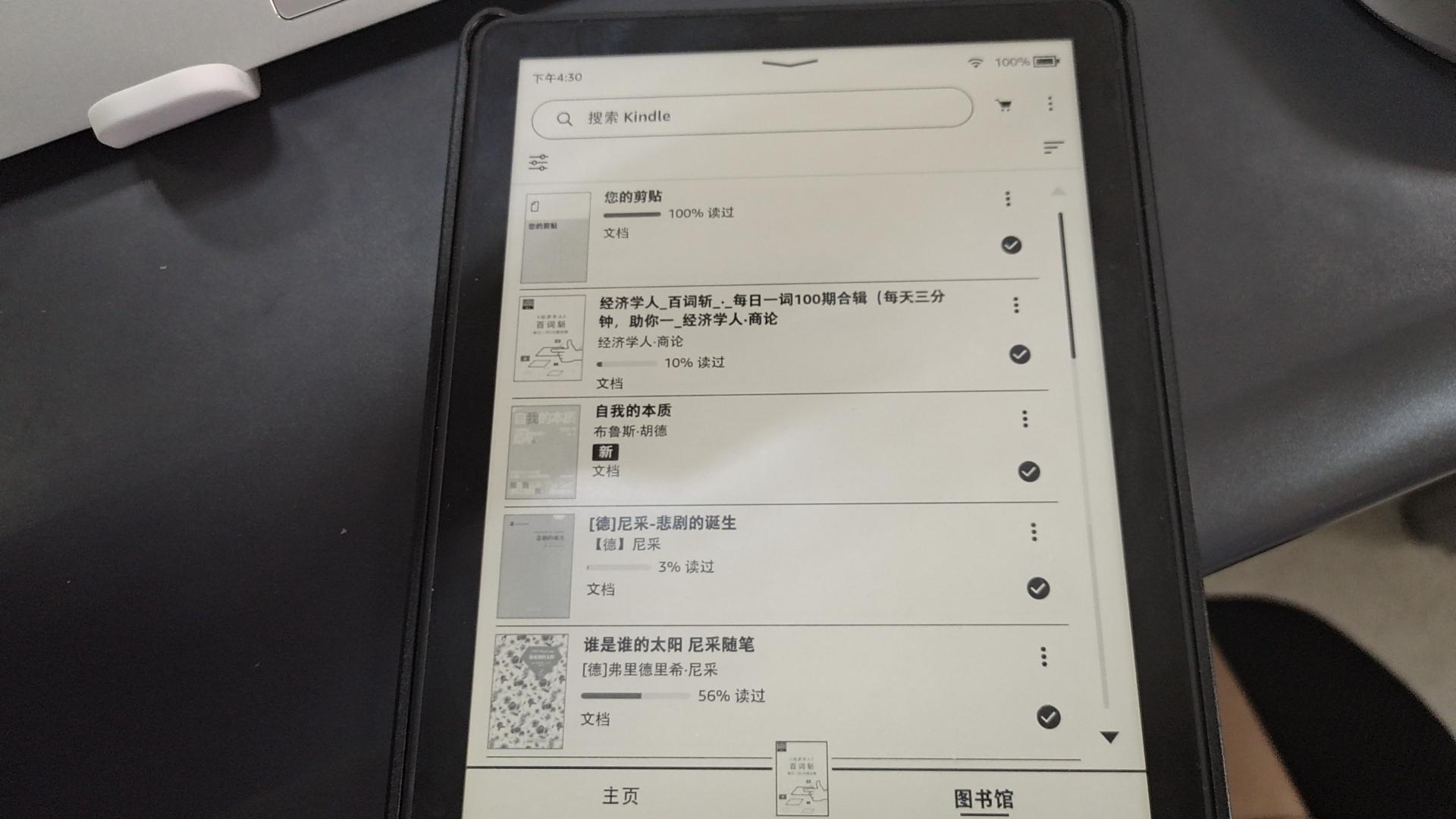
终于等到那个传说中的盖泡面神器,这次因为资金受限,在海鲜市场淘到一部几乎全新 kpw5 6.8 英寸kindle,关于 kindle 已经有很多详细介绍,至于我也不想重复赘述别人写过的内容,想了解更多资讯可以点击下面该网站查看。
亚马逊中国将在 2023 年 6 月 30 日之后停止运营 Kindle 电子书店,正式退出中国市场,自此用户将无法再通过亚马逊中国账户继续购买电子书。一年后,即 2024 年 6 月 30 日之后,用户将无法使用 “发送至 Kindle” 功能,也就是无法再通过邮箱等方式将电子书推送到 Kindle。所以现在我为什么还是坚持入手一台 kindle 呢?难道真的是因为它方便盖泡面,对于这个问题我刚开始也感到困惑,但是当我真正拿到 kindle 的那一刻再也不会困惑了。
- kindle 的显示屏独一无二的好看,没有对比就没有伤害,对比我下面介绍到的文石阅读器,kindle 阅读器更通透、更清晰,背光也让我感觉没有那么刺眼,更舒服一些;
- 但是选择 kindle 还有一个最主要的原因是因为 kindle 导出批注、笔记等很方便,阅读器虽然方便,但是阅读最终还是需要有所收获,如果不能将自己阅读时的感受和笔记导出来感觉就像什么也没得到;
- kindle 不好之处在于它的封闭系统,而这恰恰也是它最大的优点,一个封闭系统的墨水屏阅读器,阅读体验俱佳,翻页速度、刷新速度等都感觉十分良好,尤其是 kpw 5 的翻页动画,让阅读体验更上一层楼。
你可能需要的 kindle 技巧#
每个人都需要了解自己的需求是什么,其实对于亚马逊退出中国像我这样的人没有多大的影响,因为我早就习惯 了自己网上找书然后导入阅读器的这种模式,寻找书源现在对于我也不是一个难题。从解除 kindle 到现在我也摸索了几个便捷传送书籍到 kindle 的方法,接下来我会介绍自己的方法:
方法一:注册一个美区的亚马逊账号(自行上网搜索教程),然后使用邮件传输书籍到指定的 kindle 邮箱,这个邮箱在设置里面可以看到,这方法目前最便捷的,也是我使用最多的;
方法二:下载一个移动端 Kindle App,然后使用你前面注册的美区账号登录,请切记,因为你登录的是国外账号,kindle App 可能会根据你目前软件使用的语言来推定你目前的国家,你用中文界面的 App 当然登录不了国外账号,所以需要先去手机设置里面将语言设置为英语,然后就可以登陆成功了。
方法三:目前这个方法在书伴网站(前面我提供的网站)找到,使用电脑端的Calibre传送书籍,关于这个办法我需要提示一下,请参照我参考文献的第一个链接步骤,最后你会发现错误,显示由于 ip 错误不能正确传书,关于这个问题,你需要换一个邮箱传送,我使用的是 Outlook 邮箱传输就可以了。
很早以前我不知道从哪个网站看到有人将 kindle 笔记导出然后做成一个网页,当时我就在想如果自己也做一个多好。kindle 导出笔记的办法很多,请参照我最后参考文章中的第三篇文章,目前我正在用的是Clippings Fere软件,好处是免费,而且导出来的笔记是 html,这样我就可以利用像 netlify 和 vercel 托管,然后制作成一个网站,目前我的网站是这个
关于Kindle Paperwhite 5(KPW5)#
Kindle Paperwhite 5 是 Kindle 系列中的一款电子阅读器,以下是其主要特征:
- 高分辨率显示屏:Kindle Paperwhite 5 配备了一块高分辨率的 6 英寸电子墨水显示屏,具有 300 ppi(像素每英寸)的密度。这使得文本和图像显示更加清晰,类似于纸张的观感。
- 防眩光设计:Kindle Paperwhite 5 采用了前照明技术,使得阅读时的背光更加均匀,避免了眩光问题。无论是在明亮的阳光下还是在暗处,用户都能够获得舒适的阅读体验。
- 防水功能:这款 Kindle 具有 IPX8 级别的防水设计,能够在深度达 2 米的淡水中持续防水 60 分钟。这意味着您可以在浴缸、游泳池或海滩等潮湿环境中放心使用,而不必担心水患损坏设备。
- 大内存容量:Kindle Paperwhite 5 提供 32GB 的存储空间,这意味着您可以存储更多的电子书、杂志和漫画。这对于那些喜欢拥有庞大数字书库的用户来说非常方便。
- 轻巧便携:Kindle Paperwhite 5 采用轻薄设计,重量仅为 182 克,方便携带和单手操作。它的尺寸和重量使得长时间阅读变得更加舒适和方便。
- 长久电池续航:Kindle Paperwhite 5 的电池续航能力非常出色,一次充电可以使用数周,而不是数天。这意味着您可以长时间阅读而不必频繁充电。
- 更大的 6.8 英寸屏幕、可调节冷暖光功能、采用 USB-C 数据 / 充电接口以及 IPX8 防水功能
- 其他功能:Kindle Paperwhite 5 支持亚马逊的 Whispersync 技术,可以同步阅读进度和书签。它还提供了词典功能,X-Ray 功能以及可调节的亮度和字体设置,以满足用户的个性化阅读需求。
Boox#
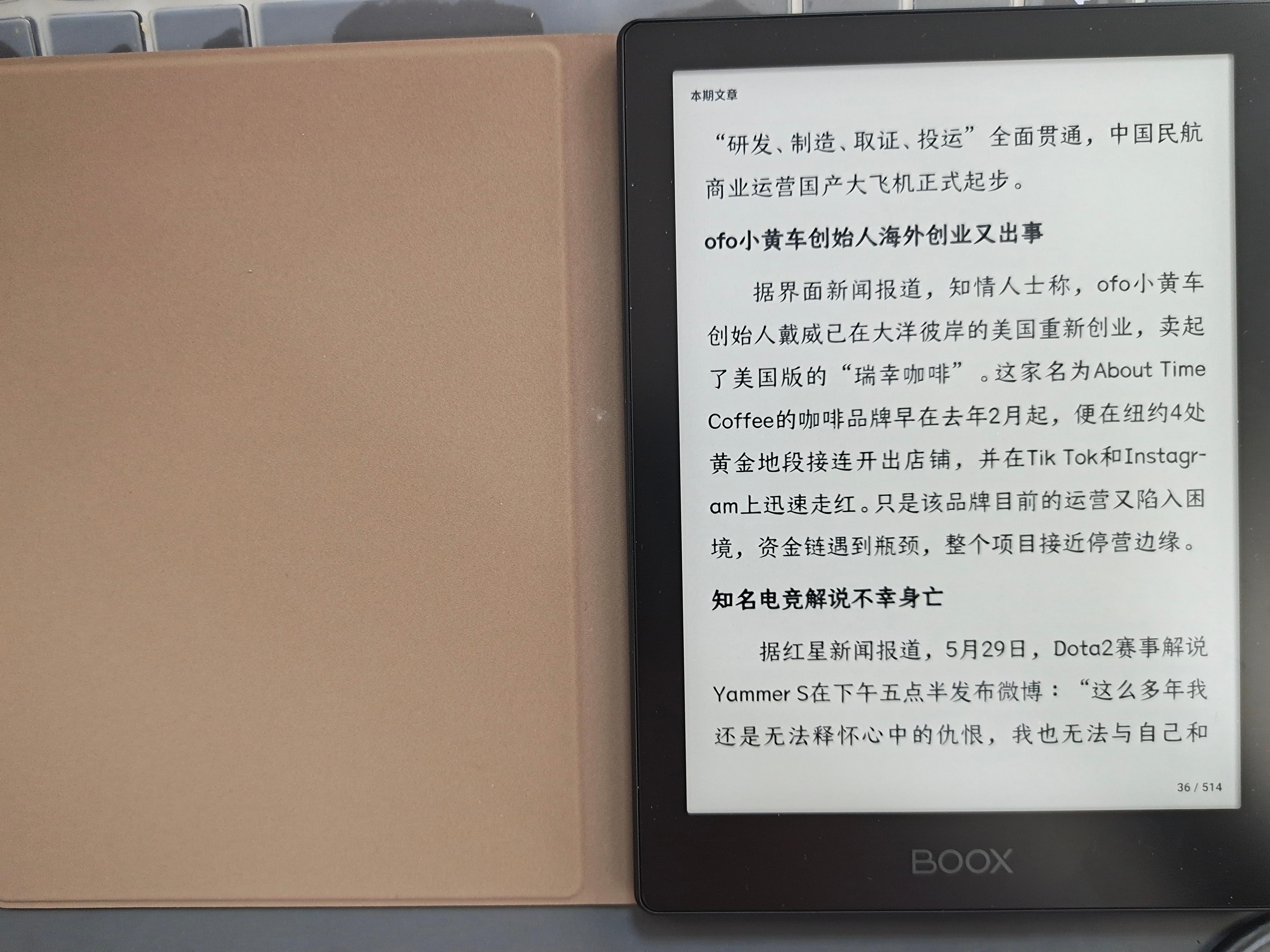
在买国产阅读器之前我慎之又慎,这是相较于 kindle 和 tolino 而言,倒不是什么狗屁崇洋媚外,而是在进行买前网上调研之前,国产阅读器参差不齐,加上各个品牌的阅读器都爆出来各种问题,比如文石的问题就是品控问题、以及商家服务态度、屏幕易碎等毛病。
当然关于文石最大的优点就在于它的开放系统,采用安卓系统,你可以安装其他常见阅读 APP,而文石 pdf 阅读体验更是比上面两个阅读器优秀。boox poke 5 最方便的在于 wifi 传书,可以通过微信传书,但是现在因为我的 kindle 可以邮件传书之后这个有点不是很突出。
关于不足之处在于刷新慢,开放系统必然会影响阅读器刷新速度,还有重影问题较为严重。目前我使用文石都比较小心,因为害怕摔坏屏幕,屏幕坏了换一个又是一笔不小的开支。6 英寸的大小更适合装进口袋,但是我认为这个尺寸比较尴尬,因为像夏天的衣物口袋较小就装不下去,适合装进冬天的口袋,只不过这些对于我没什么影响,我习惯于背包出门,所以尺寸大小不在我考量范围之类。
关于 boox poke 5#
BOOX Poke5 是一款由 Onyx 推出的电子阅读器,它提供了出色的阅读体验和多种功能。以下是 BOOX Poke5 的主要特点:
- 设备和屏幕:BOOX Poke5 采用了 6 英寸的高分辨率电子墨水屏幕,具有 300 ppi 的像素密度,可呈现清晰的文本和图像。屏幕采用 E Ink Carta Plus 技术,提供出色的阅读效果,不会对眼睛造成疲劳,并在阳光下可见。
- 触控和手写:BOOX Poke5 具备多点触控和手写功能,用户可以使用手指或配套的触控笔在屏幕上进行操作和书写。这使得用户可以方便地翻页、划选文本、做笔记和画图等。
- 系统和软件:BOOX Poke5 搭载了 Android 操作系统,用户可以通过安装各种应用程序来扩展设备的功能。它还预装了 BOOX 自家的阅读应用和笔记应用,以提供更好的阅读和注释体验。
- 云同步和存储:BOOX Poke5 支持云同步功能,用户可以将其阅读进度、书签、批注和笔记同步到云端,方便在不同设备上进行阅读和管理。此外,BOOX Poke5 还提供大容量的存储空间,供用户存储大量电子书和其他文件。
- 多格式支持:BOOX Poke5 支持多种电子书格式,包括 EPUB、PDF、MOBI、DOCX、TXT 等。用户可以导入各种来源的电子书,并自由选择阅读。
- 高级功能:BOOX Poke5 提供了一些高级功能,例如屏幕前照明调节、页面刷新率调节和字体调整等。这些功能使用户可以根据个人喜好和阅读环境进行自定义设置,以获得最佳的阅读体验。
