在当今数字化的时代,个人主页成为了展示个人品牌、展示个人技能和个人能力的一个非常好的方式。但是,为了搭建一个完整的个人主页,需要具备很多的技能,例如前端开发、设计和服务器管理等等。如果你想要搭建一个个人主页,但又不想花费太多时间和金钱,那么 Notion 可能就是你需要的工具。近年来,有不少人通过 notion 直接搭建个人博客,让 notion 功能发挥到极致。比如NotionNext、notionic、awesome-nextjs-notion-blog、nextjs-notion-starter-kit等优秀开源 notion 项目,这些都能将 notion 变成个人博客。
Notion 是一款强大的笔记应用,如果想直接分享个人网页的一般步骤如下:
- 创建一个新页面
首先,在 Notion 中创建一个新页面。你可以选择使用 Notion 提供的模板或者从头开始创建。如果你选择使用模板,Notion 提供了许多不同类型的模板,例如简历模板、作品集模板、个人主页模板等等。选择一个合适的模板可以大大缩短你的搭建时间。如果你选择从头开始创建,可以按照自己的需求设计页面的布局。 - 设计页面布局
接下来,你需要设计页面的布局。Notion 提供了许多不同的块类型,包括文本块、图片块、视频块、嵌入式块等等。你可以通过拖拽这些块来组合出你想要的页面布局。你还可以使用 Notion 提供的样式工具来调整页面的颜色和字体等等。如果你具备设计能力,可以使用 Notion 来设计出一个非常独特的个人主页。 - 发布页面
当你完成了页面的设计之后,你可以点击页面右上角的 “发布” 按钮来发布你的个人主页。Notion 会为你生成一个唯一的 URL,你可以将它分享给别人来访问你的个人主页。但是我们会发现
通过最后一个步骤分享 URL 是一串很长的链接,不容易记住,这样自己的个人主页就不容也被人轻易找到。解决这一问题有很多方案,有很多 notion 网站可以直接帮你解决这一问题,但大多数都是需要交钱才能自定义 notion 分享的链接,下面我介绍一种方案通过 cloudfare 来自定义 notion 分享链接。
准备一个域名#
域名的购买自行选择。
注册 / 登录 Cloudfare#
- 注册 / 登录Cloudfare。
- 将上面购买的域名解析到 cloudfare。
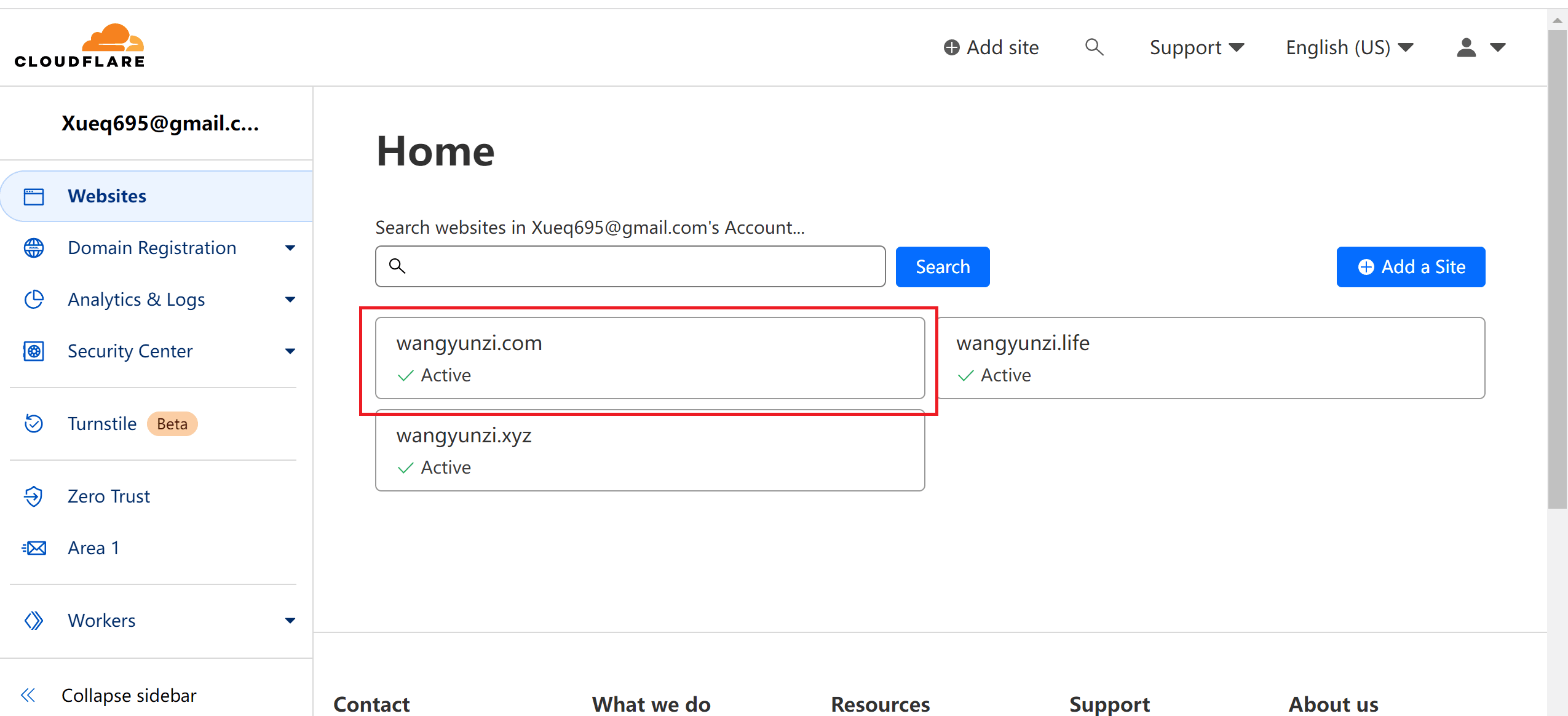
- 上面主页找到 Workers;
- 然后创建一个服务。名字自定义,比如我创建的服务
notionworkers;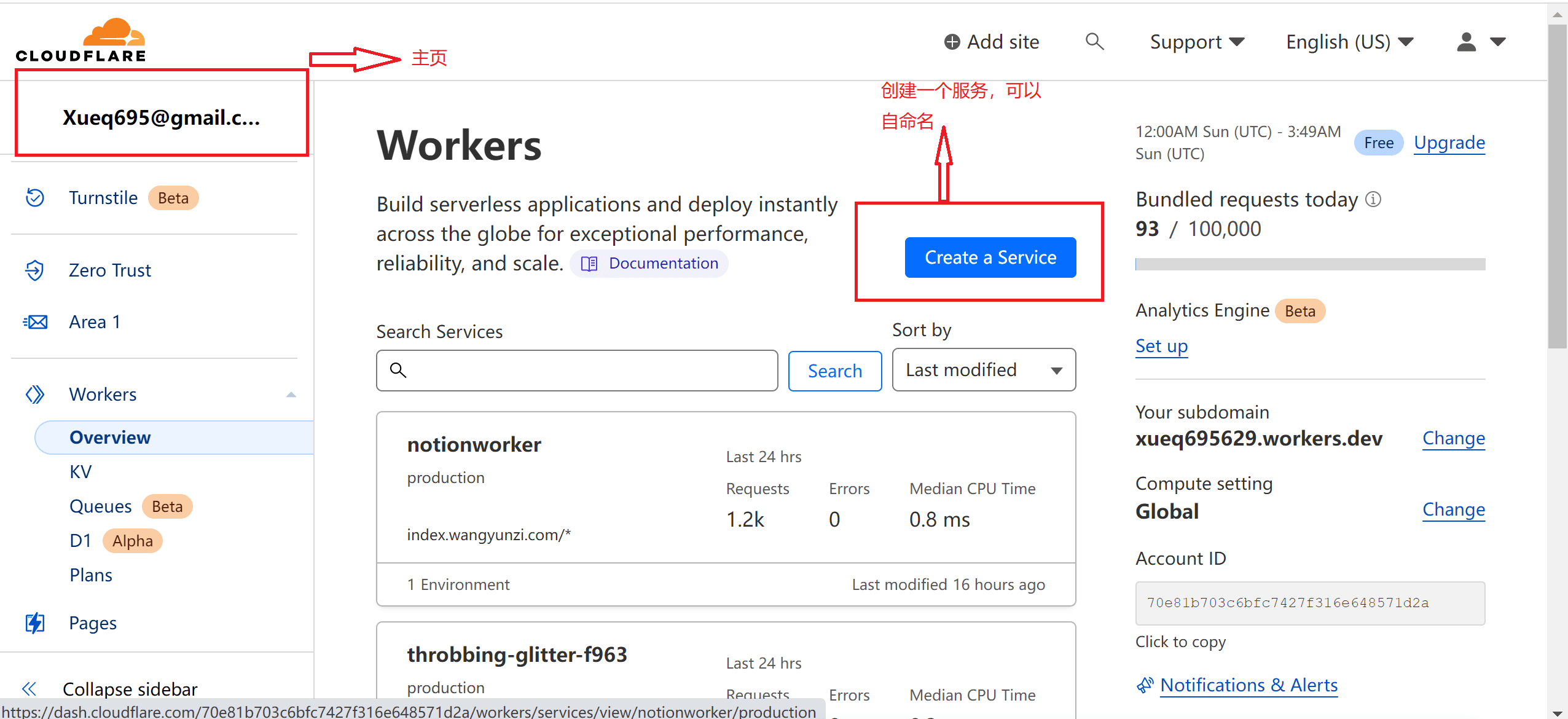
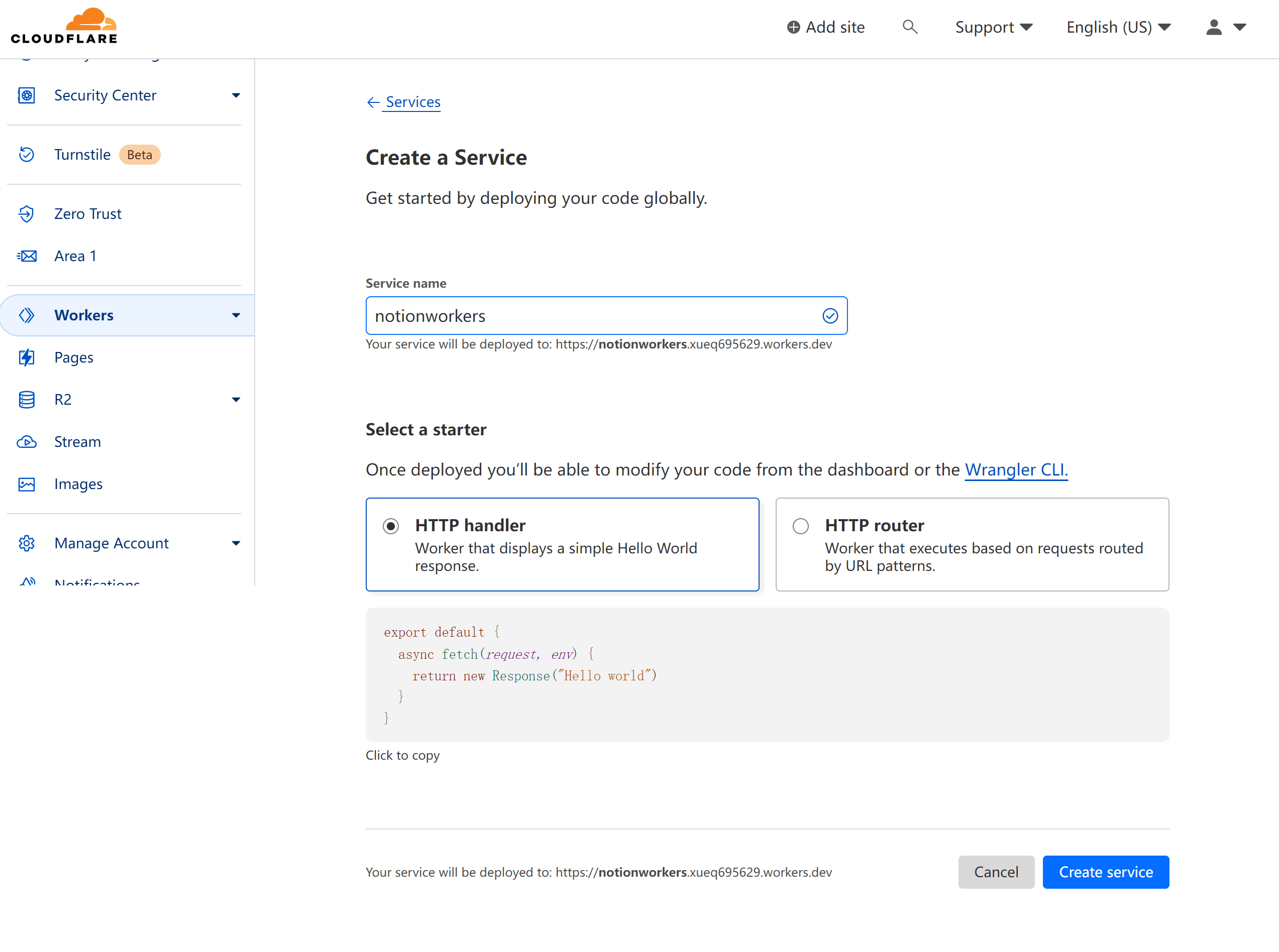
- 创建成功后点击快速编辑。
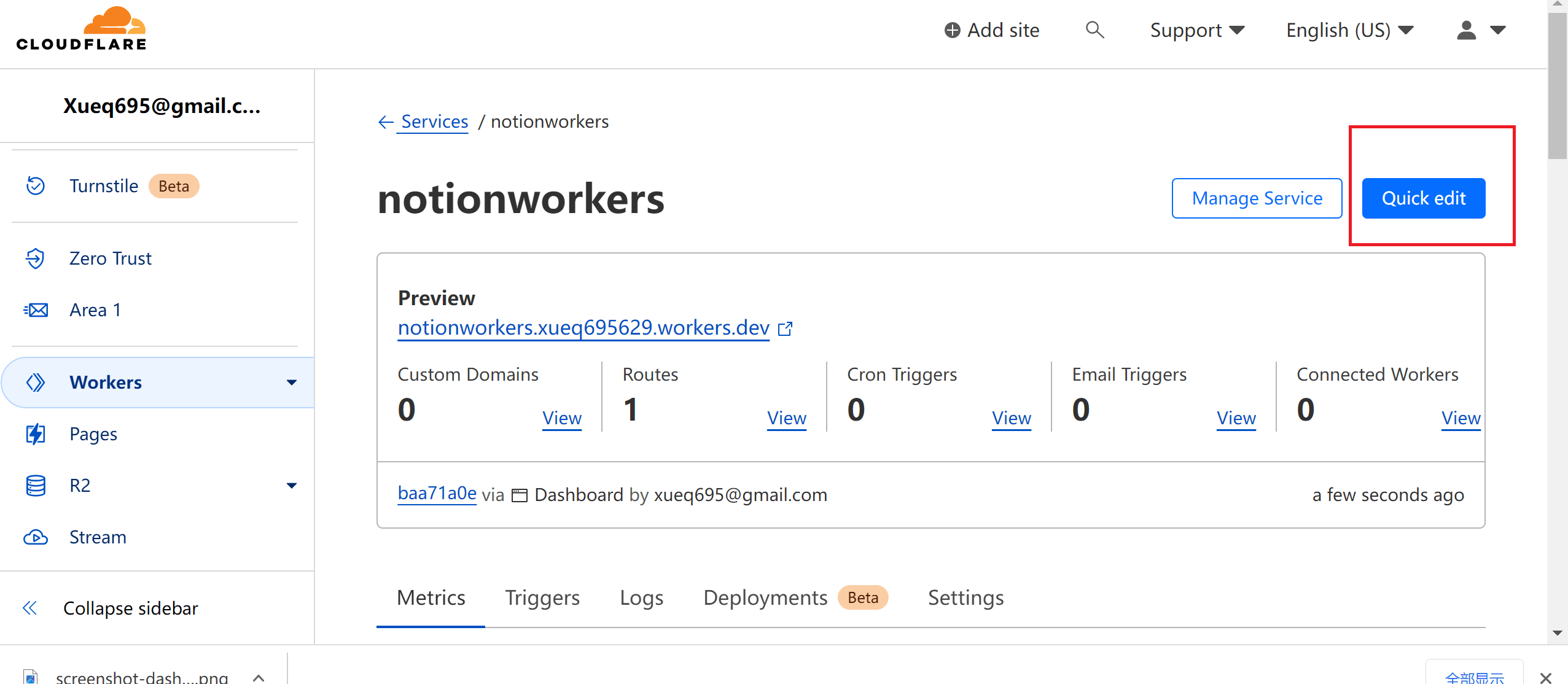
- 点击打开该网站:https://fruitionsite.com/;
- 找到开始的 Step 2,输入自己的域名和 notion 分享链接;
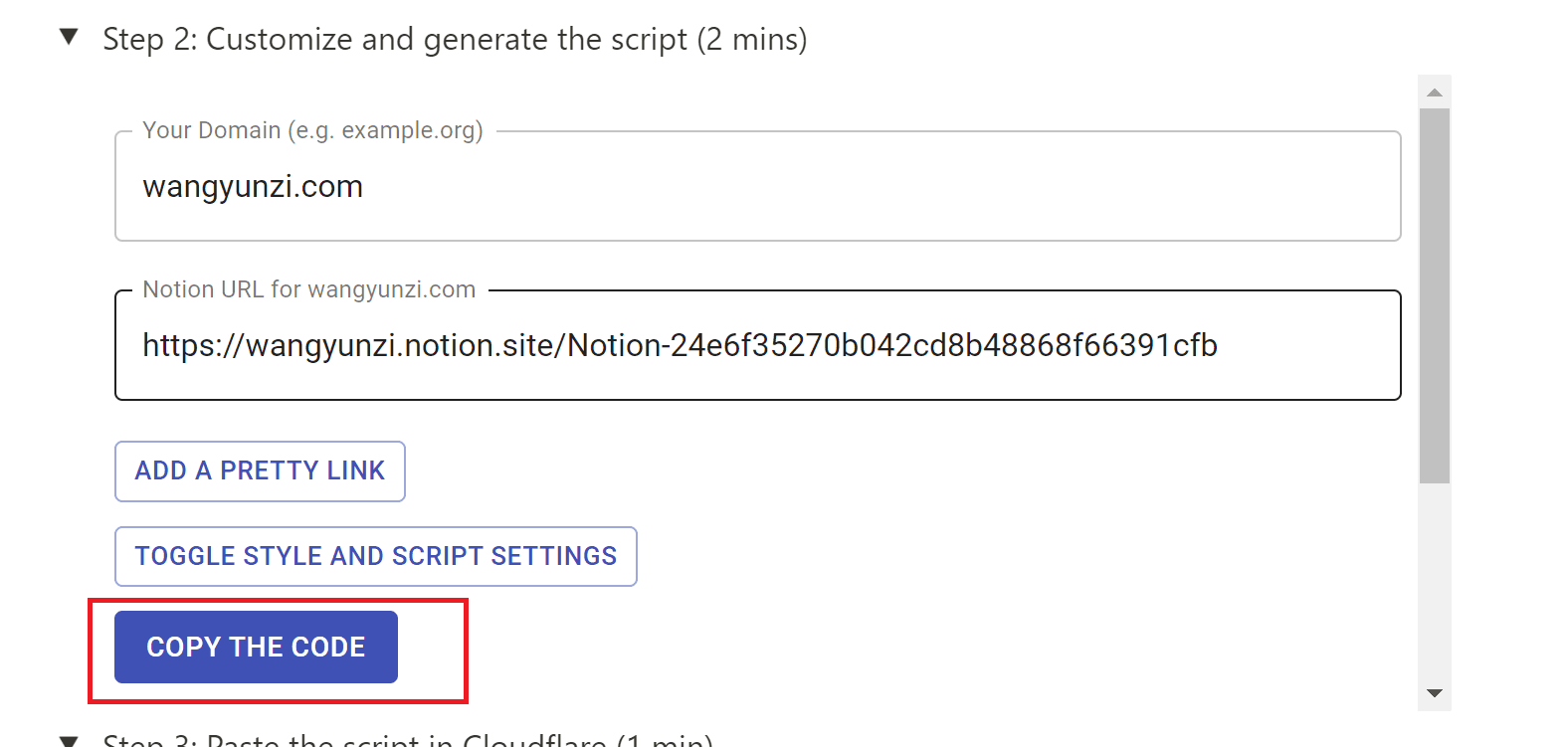
- 删掉 cloudfare 里面的代码将上面复制的代码粘贴上去,保存并发布;
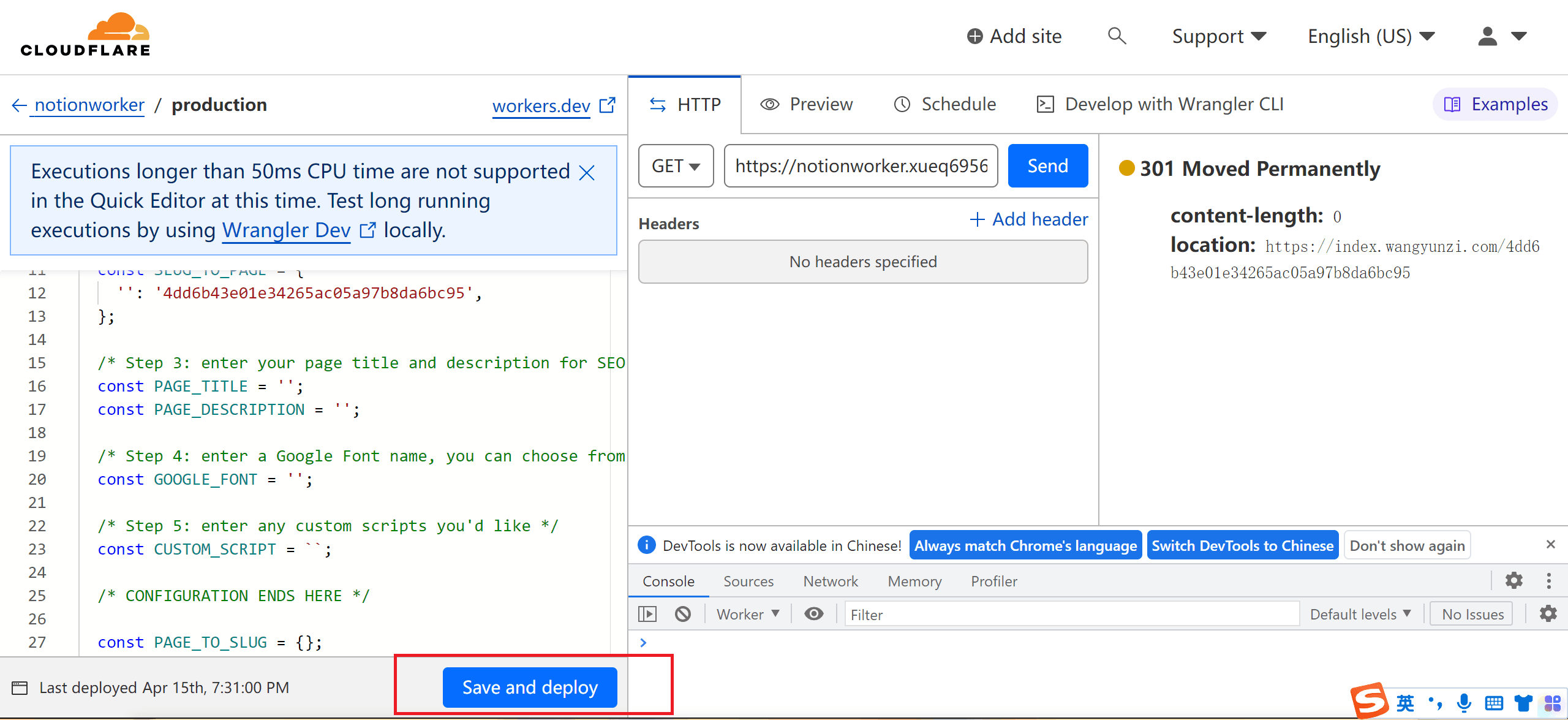
- 在浏览器输入你的域名就可以看到你的 notion 主页了🙌🌞,我的主页地址:https://index.wangyunzi.com