My Daydream#
When I was very young, I longed to have my own diary to record my daily life. Later, I bought many beautiful notebooks but couldn't keep up with the habit of writing.
eDiary3 (English name) is a software I discovered by chance while surfing the internet. At that time, the web page images in the introduction didn't quite match my aesthetic preferences. However, I decided to give it a try and discovered this hidden gem of a software. The software author has been developing this software for free since the early 20th century (I don't remember the exact time), and still supports it alone to this day. The software has rich functionality and a unique page design. The files are stored locally, ensuring strong privacy. The only drawback (in my opinion) is the lack of a mobile version, but there are rumors that the author will develop a mobile version in June next year.
1. This is the initial page that requires a password to open.
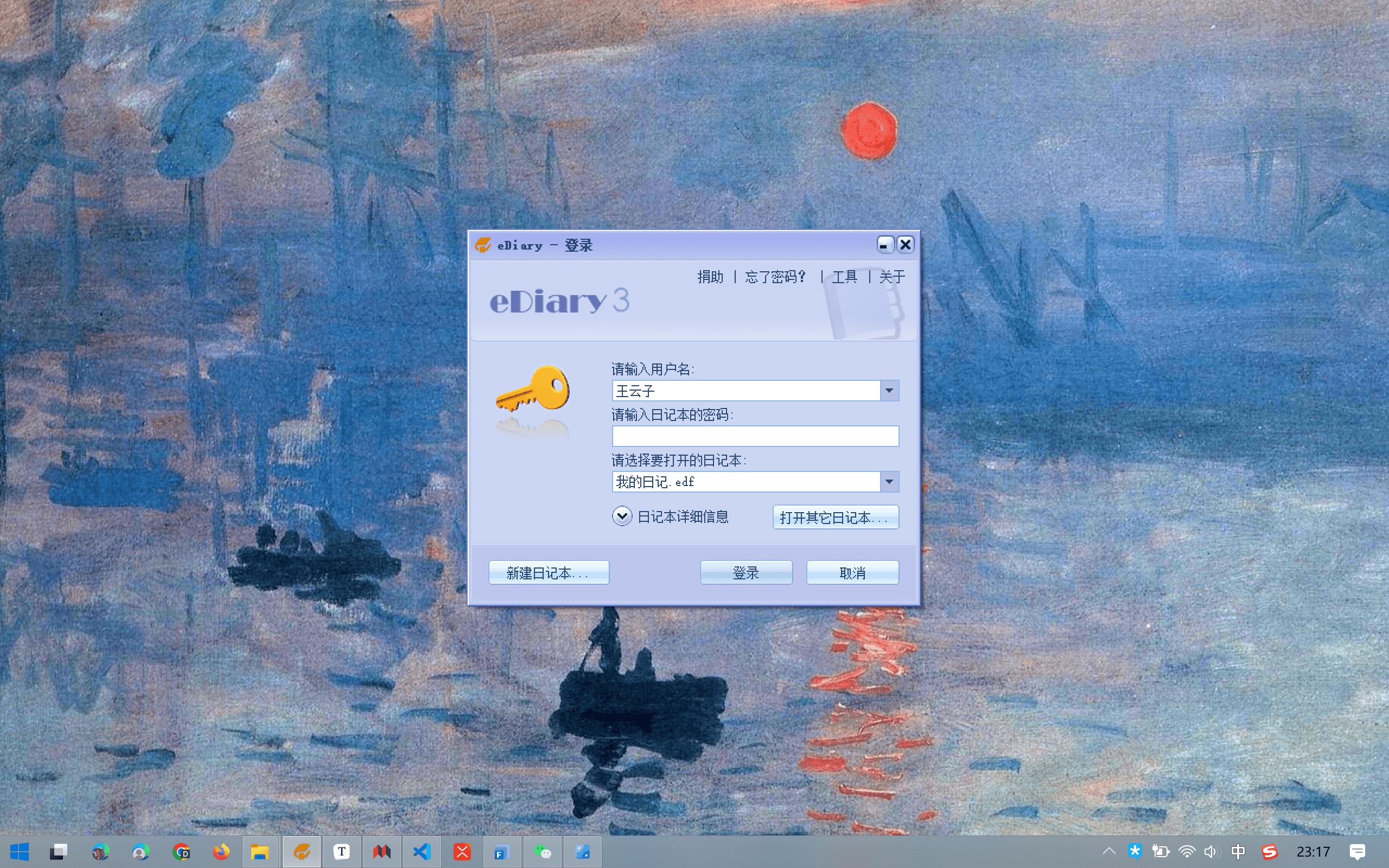
2. Diary homepage, with a retro style reminiscent of old computers.

3. When you actually use this software to write a diary, you will realize that it is not just a simple diary software. It has many editing features that are even more extensive and suitable for writing than many note-taking software. It offers various templates, real-time weather updates, PDF export, and the ability to insert video and audio files, making it comparable to WPS Office. (This is just my personal opinion.)
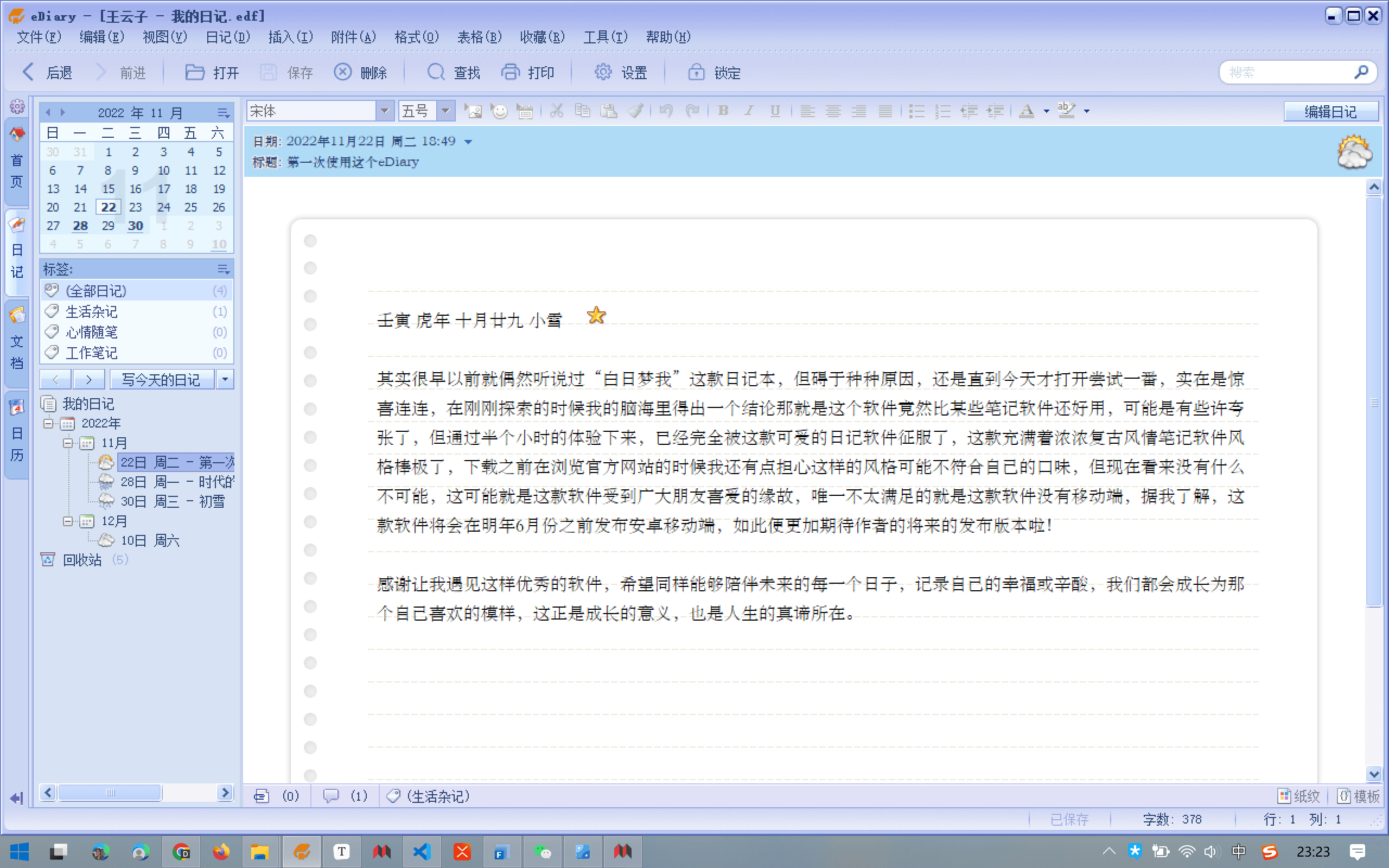
4. Only those who have used this software know its value. I consider it my favorite and most practical software of the year. It truly captures the dreamy pursuit and imagination of a young girl for a diary.
Official website and download link: My Daydream
Channel.io#
Those who frequently visit my blog will notice that the instant chat feature in the bottom left corner (previously Tidio) has been replaced by a cute instant chat feature in the bottom right corner. I discovered this when I was browsing the internet. It is used by a beautiful and interesting blog called @山茶花舍. In my opinion, this little thing is very cute. Although it doesn't have much use for my blog and only adds to the loading time, I still like its style and decided to switch to it. The most important feature of this chat function is that it also has mobile apps. You can search for "channel.io" in various app stores. The only downside is that you need a "magic wand" to open it.
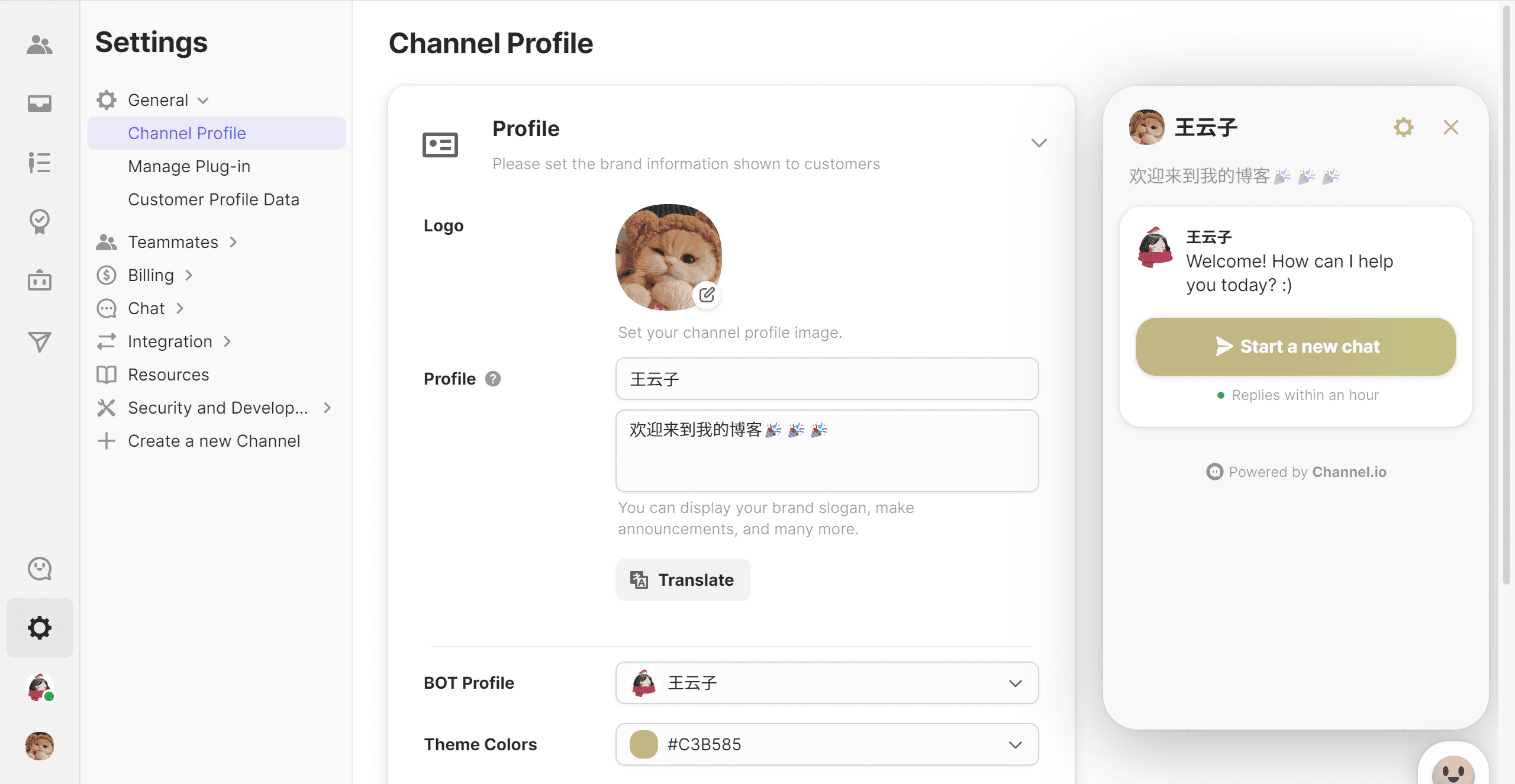
Official website and download link: channel.io
Fluent Reader#
I have been using this software for about a year and a half. Even after changing to a new computer system, I still chose to install it. I don't have a strong need for RSS reading, and I prefer the reading experience on web pages. However, for many web pages, such as blogs, there is no notification for article updates. Therefore, RSS is the best choice. The evaluation of this software is: simple, beautiful, convenient, and free (for desktop). This software also has a mobile version, but it cannot be downloaded in China. I saw on the App Store (US region) that it costs a little over $2. At that time, I didn't have the money in my account, so I didn't buy it. I only use the desktop version, which is sufficient for me.
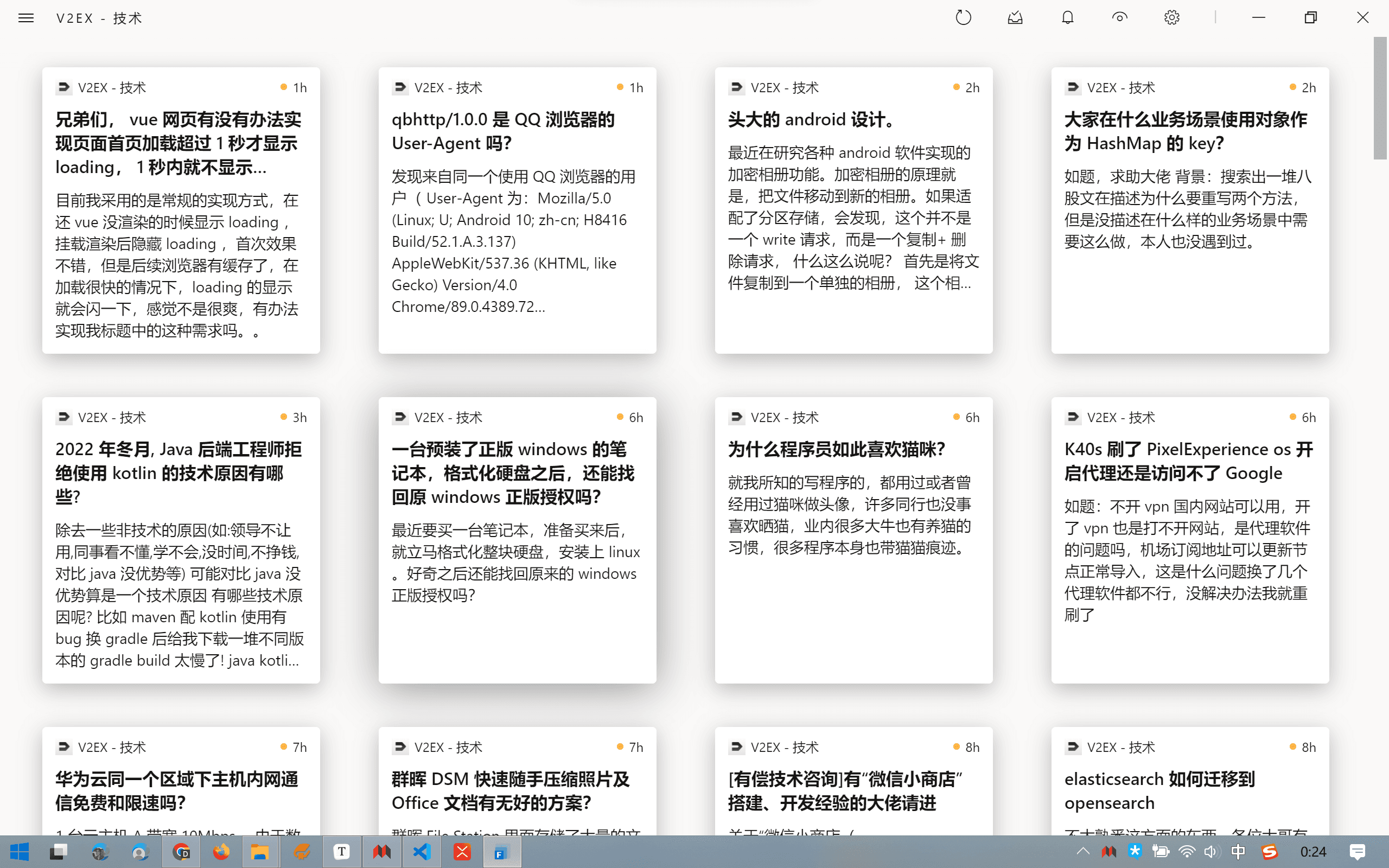
Official website and download link: Fluent Reader
iWeChat Reading#
This is not a standalone software, but a Chrome extension. If you use the web version of WeChat Reading, this extension is undoubtedly the best "assistant". It can be linked with Notion, Readwise, and Flomo to import reading notes. I have been using this extension for about half a year, but a few days ago, I found that the original author had deleted all the projects and project addresses (I don't know the reason yet), and it cannot be found in the Chrome Web Store. Therefore, you need to search for the extension file yourself.
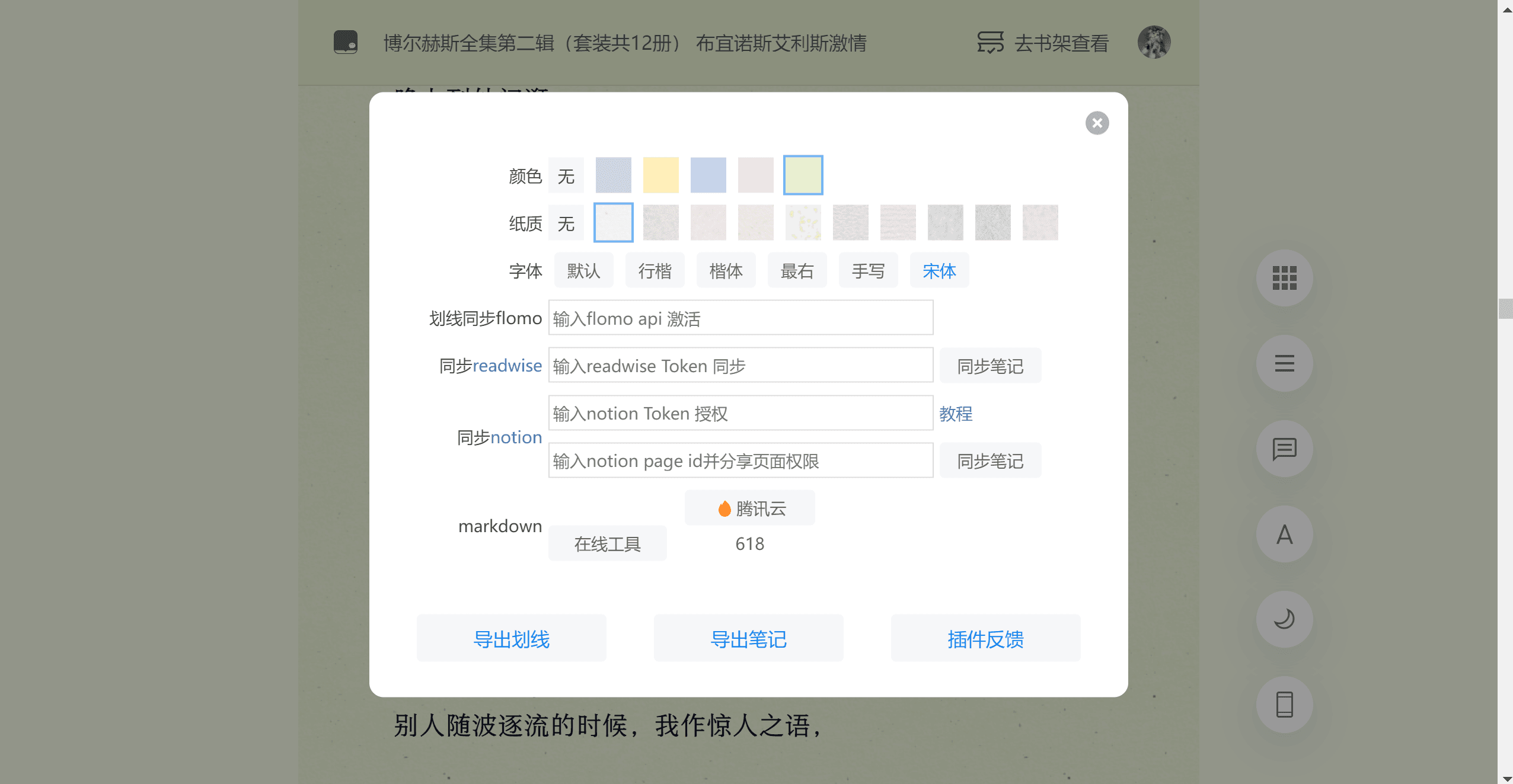
BaiMiao/Tianruo OCR Text Recognition#
These two software are text recognition software that I am currently using. Although their main functions are similar, there are still some differences in the details. For example, BaiMiao has more comprehensive functions and can batch recognize PDFs and various images, while Tianruo can only recognize web page screenshots. BaiMiao is available on all platforms, while Tianruo is currently only available on desktop. Based on my current experience, BaiMiao is slightly inferior to Tianruo in recognizing text from web page screenshots. Sometimes BaiMiao fails to recognize, but Tianruo can almost always recognize accurately. However, Tianruo does not have formatting options after recognition, while BaiMiao has this feature. Overall, they both have their strengths and weaknesses. Both of these software are not free, but the prices are not very expensive and can be afforded by ordinary people. They are both one-time purchases for lifetime use, which is quite cost-effective.
Official website and download link: BaiMiao/Tianruo OCR
Blah blah blah~~
I will add more useful and beautiful hidden gem software in the future!